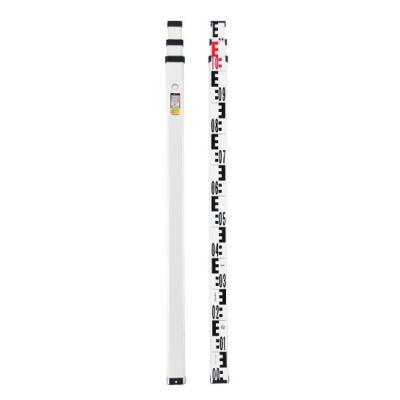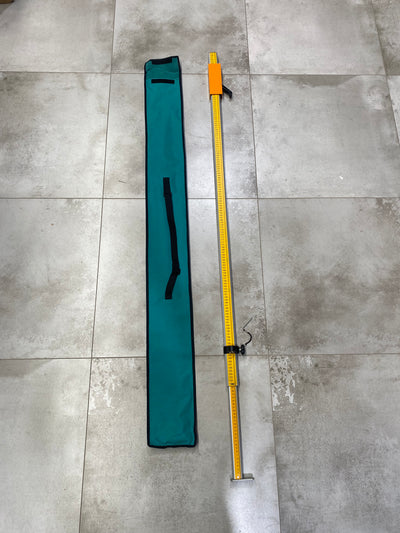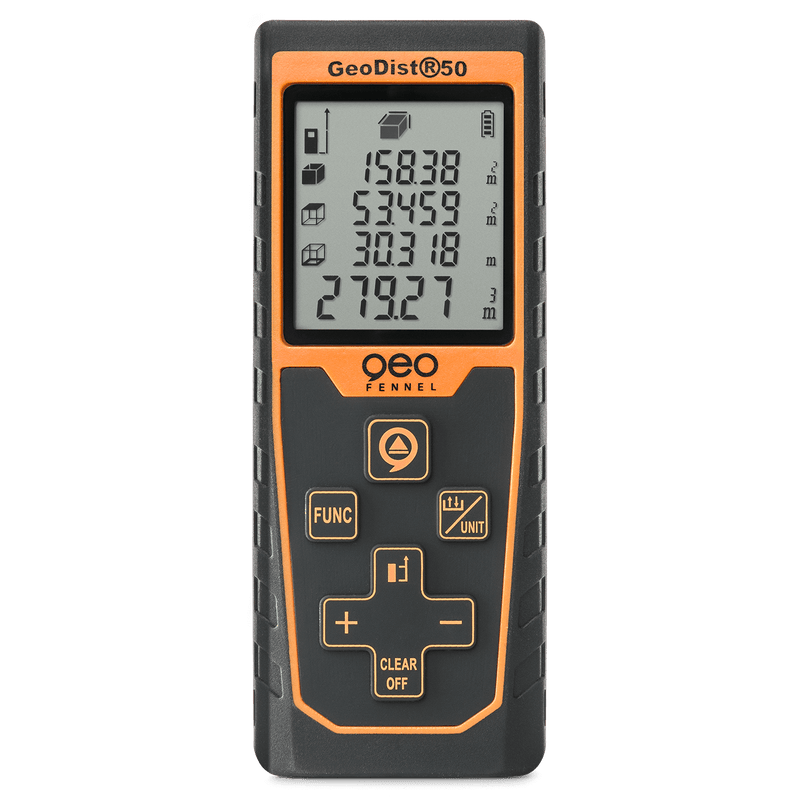Leica Disto D1 Laser Measurer for error-free measuring with extended functionality
Back to basics
The Leica DISTO™ D1 offers professionals as well as DIY users an easy-to-use laser measuring device. Turn the DISTO on, press the ON/DIST button and you’ve got a measurement. It’s easy as that.
Leica DISTO™ accuracy and reliability
It may be small and simple to use, but that doesn’t mean we sacrificed on accuracy. The D1 has just what you’d expect from a Leica DISTO™, unwavering accuracy to 2mm.
Two laser measure modes
Linear distance and continuous measurement. Both have a range of up to 40 meters. No more sagging tape measure, working around furniture or carrying a ladder just to get basic measurements.
Extended functionality and error-free measuring documentation
Pair the D1 with any smartphone or tablet to create digital floor plans on the fly with the DISTO Sketch app.
DISTO™ Sketch
DISTO™ Sketch integrates measurements into project images or job-site sketches to speed up workflows. Error-free documentation of projects sent instantly back to the office or to the site.
We brought the D1 down to just the basics because not everyone needs the functions like height tracking, area, volume or point to point that you find in our other DISTO models. The D1 is perfect for quick and accurate interior measurements. It is small, very light and has a non-slip comfort grip that makes it easy to hold. This is a real benefit when you’re trying to measure at awkward angles or are swapping between other tools in your bag. Whether you are measuring for interior carpentry, flooring, hanging pictures on a wall or just checking to see if the furniture you’re looking at online will fit in your house, the D1 has you covered.
Specifications
Leica Disto D1 Video
| Accuracy with favorable conditions* | 2 mm / 0.08 in *** |
| Accuracy with unfavorable conditions** | 3 mm / 1/8" *** |
| Range with favorable conditions* | 0.2 - 40 m / 0.6 - 131 ft *** |
| Range with unfavorable conditions** | 0.2 - 30 m / 0.6 - 100 ft *** |
| Smallest unit displayed | 1 mm / 1/32 in |
| Laser class | 2 |
| Laser type | 635 nm, <1 mW |
| ø laser point | at distances | 6 /30 /60 mm | 10/ 50/ 100 m |
| Protection class | IP54 (dust- and splash water protected) |
| Auto. laser switch off | after 90 s |
| Auto. power switch off | after 180 s |
| Bluetooth® Smart | Bluetooth® v4.0 |
| Range of Bluetooth® Smart | <10m |
| Battery durability (2 x AAA) | up to 10000 measurements |
| Dimensions (HxDxW) | 115 x 43.5 x 23.5 mm | 4.53 x 1.71 x 0.93 in |
| Weight (with batteries) | 87 g/ 3.07 oz |
| Storage Temperature Range | -25 to 70°C/ -13 to 158°F |
| Operation Temperature Range | 0 to 40°C/ 32 to 104°F |
Error 156: The transverse tilt is greater than +/- 10°
To resolve: Hold the instrument without any transverse tilt
Error 162: Calibration mistake
To resolve: Make sure the device is placed on an absolutely horizontal and flat surface. Repeat the calibration procedure. If the message still occurs, contact the dealer
Error 204: Calculation error
To resolve: Repeat measurements, make sure to follow the sequence according to the manual
Error 205: S910 memory full
To resolve: Delete memory
Error 220 & 224: Hardware error
To resolve: If the message continuously appears, contact the dealer for service
Error 240 & 245: Data transfer error
To resolve: Re-connect device with computer and repeat procedure
Error 252: Temperature too high
To resolve: Let device cool down
Error 253: Temperature too low
To resolve: Let device warm up
Error 254: Battery voltage too low for measurements
To resolve: Change batteries
Error 255: Received signal too weak, measuring time too long
To resolve: Change target surface (i.e. white paper)
Error 256: Received signal too high
To resolve: Change target surface (i.e. white paper)
Error 257: Too much background light
To resolve: Shadow target area
Error 258: Measuring outside of measuring range
To resolve: Correct range
Error 260: Laser beam interrupt
To resolve: Repeat measurement
Error 284: Laser defect
To resolve: If message continuously appears, contact the dealer for service
Error 288-294: Hardware error
To resolve: If message continuously appears, contact the dealer for service
Error 300: Smart base not folded out
To resolve: Fold out Smart Base
Error 301: Device was moved, levelling not valid anymore
To resolve: Perform levelling again. Levelling with invalid levelling is possible, but it will affect the accuracy
Error 302: S910 "Point data transmission" is selected, but WLAN is off
To resolve: Switch on WLAN
Error 303 - 306: Error with Leica DST 360 Adapter
To resolve: Repeat procedure and if message still occurs, contact your dealer
Error 340: WLAN: Data transfer error
To resolve: Repeat procedure
Error 341: Authentication error
To resolve: Use correct password
Error >1000: Hardware error
To resolve: If message continuously appears, contact the dealer for service
Error 14041: Smart Base defect
To resolve: If message continuously appears, contact the dealer for service
| Shipping | This Item Ships from Fremantle, Perth, Western Australia |
Please allow 2 - 10 days for your order to arrive.
Although Most Stocked Products will generally Ship Overnight. We source products from all over the world to bring you epic offers and the lowest prices. This means sometimes you have to wait a little longer to get your order but it's always worth it!
Returns are easy.
simply contact us for a returns number and send your item to our returns centre for fast processing. We'll get you a replacement or refund in a snap!
Description
Leica Disto D1 Laser Measurer for error-free measuring with extended functionality
Back to basics
The Leica DISTO™ D1 offers professionals as well as DIY users an easy-to-use laser measuring device. Turn the DISTO on, press the ON/DIST button and you’ve got a measurement. It’s easy as that.
Leica DISTO™ accuracy and reliability
It may be small and simple to use, but that doesn’t mean we sacrificed on accuracy. The D1 has just what you’d expect from a Leica DISTO™, unwavering accuracy to 2mm.
Two laser measure modes
Linear distance and continuous measurement. Both have a range of up to 40 meters. No more sagging tape measure, working around furniture or carrying a ladder just to get basic measurements.
Extended functionality and error-free measuring documentation
Pair the D1 with any smartphone or tablet to create digital floor plans on the fly with the DISTO Sketch app.
DISTO™ Sketch
DISTO™ Sketch integrates measurements into project images or job-site sketches to speed up workflows. Error-free documentation of projects sent instantly back to the office or to the site.
We brought the D1 down to just the basics because not everyone needs the functions like height tracking, area, volume or point to point that you find in our other DISTO models. The D1 is perfect for quick and accurate interior measurements. It is small, very light and has a non-slip comfort grip that makes it easy to hold. This is a real benefit when you’re trying to measure at awkward angles or are swapping between other tools in your bag. Whether you are measuring for interior carpentry, flooring, hanging pictures on a wall or just checking to see if the furniture you’re looking at online will fit in your house, the D1 has you covered.
Specifications
Leica Disto D1 Video
| Accuracy with favorable conditions* | 2 mm / 0.08 in *** |
| Accuracy with unfavorable conditions** | 3 mm / 1/8" *** |
| Range with favorable conditions* | 0.2 - 40 m / 0.6 - 131 ft *** |
| Range with unfavorable conditions** | 0.2 - 30 m / 0.6 - 100 ft *** |
| Smallest unit displayed | 1 mm / 1/32 in |
| Laser class | 2 |
| Laser type | 635 nm, <1 mW |
| ø laser point | at distances | 6 /30 /60 mm | 10/ 50/ 100 m |
| Protection class | IP54 (dust- and splash water protected) |
| Auto. laser switch off | after 90 s |
| Auto. power switch off | after 180 s |
| Bluetooth® Smart | Bluetooth® v4.0 |
| Range of Bluetooth® Smart | <10m |
| Battery durability (2 x AAA) | up to 10000 measurements |
| Dimensions (HxDxW) | 115 x 43.5 x 23.5 mm | 4.53 x 1.71 x 0.93 in |
| Weight (with batteries) | 87 g/ 3.07 oz |
| Storage Temperature Range | -25 to 70°C/ -13 to 158°F |
| Operation Temperature Range | 0 to 40°C/ 32 to 104°F |
Error 156: The transverse tilt is greater than +/- 10°
To resolve: Hold the instrument without any transverse tilt
Error 162: Calibration mistake
To resolve: Make sure the device is placed on an absolutely horizontal and flat surface. Repeat the calibration procedure. If the message still occurs, contact the dealer
Error 204: Calculation error
To resolve: Repeat measurements, make sure to follow the sequence according to the manual
Error 205: S910 memory full
To resolve: Delete memory
Error 220 & 224: Hardware error
To resolve: If the message continuously appears, contact the dealer for service
Error 240 & 245: Data transfer error
To resolve: Re-connect device with computer and repeat procedure
Error 252: Temperature too high
To resolve: Let device cool down
Error 253: Temperature too low
To resolve: Let device warm up
Error 254: Battery voltage too low for measurements
To resolve: Change batteries
Error 255: Received signal too weak, measuring time too long
To resolve: Change target surface (i.e. white paper)
Error 256: Received signal too high
To resolve: Change target surface (i.e. white paper)
Error 257: Too much background light
To resolve: Shadow target area
Error 258: Measuring outside of measuring range
To resolve: Correct range
Error 260: Laser beam interrupt
To resolve: Repeat measurement
Error 284: Laser defect
To resolve: If message continuously appears, contact the dealer for service
Error 288-294: Hardware error
To resolve: If message continuously appears, contact the dealer for service
Error 300: Smart base not folded out
To resolve: Fold out Smart Base
Error 301: Device was moved, levelling not valid anymore
To resolve: Perform levelling again. Levelling with invalid levelling is possible, but it will affect the accuracy
Error 302: S910 "Point data transmission" is selected, but WLAN is off
To resolve: Switch on WLAN
Error 303 - 306: Error with Leica DST 360 Adapter
To resolve: Repeat procedure and if message still occurs, contact your dealer
Error 340: WLAN: Data transfer error
To resolve: Repeat procedure
Error 341: Authentication error
To resolve: Use correct password
Error >1000: Hardware error
To resolve: If message continuously appears, contact the dealer for service
Error 14041: Smart Base defect
To resolve: If message continuously appears, contact the dealer for service
Shipping
| Shipping | This item ships to |
Delivery & Returns
Please allow 2 - 10 days for your order to arrive.
Although Most Stocked Products will generally Ship Overnight. We source products from all over the world to bring you epic offers and the lowest prices. This means sometimes you have to wait a little longer to get your order but it's always worth it!
Returns are easy.
simply contact us for a returns number and send your item to our returns centre for fast processing. We'll get you a replacement or refund in a snap!
6 Great reasons to buy from us:
-

30 Days Return
If your product is faulty or damaged under manufacture warranty, simply send it back to us and we'll cheerfully replace it or fix the problem for you. -

Returns are Easy
Simply contact us for a returns number and send your item to our returns centre for fast processing. We'll get you a replacement or refund in a snap! -

Best Price Guarantee
In the unlikely event that you find your item cheaper at another online store, just let us know and we'll beat the competitor's pricing hands-down. -

We guarantee your satisfaction
We insist that you love everything you buy from us. If you're unhappy for any reason whatsoever, just let us know and we'll bend over backwards to make things right again. -

100% Safe & Secure
Ordering from Laserman Technologies is 100% safe and secure so you can rest easy. Your personal details are never shared, sold or rented to anyone either. -

Best Laser Warranties in the Business
Laserman the Best Laser Level, Pipe Laser and Laser Measuring Warranties in the Business - Now thats unbeatable value !!.