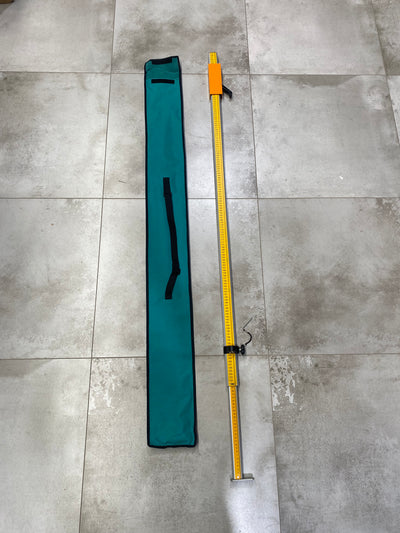Two options for streamlining your production:
LaserPilot Lite - The standard software in connection with CNC machines for stone, timber and glass processing
LaserPilot (full version) - For complete customisation to suit your application or process.
Product overview
The program LaserPilot Light is a standard accessory for the use of the ProDirector7 in connection with CNC machines. It directly interprets the control codes of the CNC machine. The program reads the specific data in a variety of formats and passes the information to the projector for display. It runs in the background under Windows and provides an easy way to control the projection. Other formats that can be displayed are HPGL and DXF data.
LaserPilot also available for more complex tasks including Caravan manufacture, Concrete, Timber and Truss.
From job batching to panel positioning to management reporting, you’re in command! With an intuitive operator interface, projecting panel templates is as easy as opening e-mail. Your builders will be spending less time jigging setups and more time rolling panels out the shipping door.
The LaserPilot menu and control areas are completely configurable to allow the user to create an interface that can be easily learned and operated by plant-floor personel. The on-screen control buttons can be custom designed and triggered at the table with remote controls.Every SL Laser Projection System is custom-tailored to your building process by a SL Laser factory-trained technician. This system can be easily modified by anyone with basic software skills using a well documented command set of control options. The system is password-protected to prevent tampering by unauthorized personel. As many as eight different build teams can work on a single truss table – each with its own remote control. Each projector is capable of projecting multiple images in each projection zone to overlap jobs and get the most out of your table space. Component control – If you use a puck system for jigging, you can project a truss outline to quickly set the pucks to the laser line. If you use blocking, project the chords to the table level and nail the blocking to the laser line. With the push of a button, go to the next step in the process. Set your chords, set your webs, project the plate locations, and you’re off to the next setup. Fast. Simple. Positioning – You can move, flip, mirror, and rotate to get the optimum position on your table. Select the top chord of a scissor truss and snap that chord to your baseline to minimize jigging. Batching – Schedule your upcoming shifts by syncronizing the projection sequence with your material flow. Move parts out of a .tps file to build them at a different station. Split a job file between two build teams. All the builder has to do is push the “Next Truss” button on his remote control to keep the trusses flowing! Management Reporting – Which shift is spending the most time on setups? Which trusses are taking the longest to produce? Which build team is making you the most money? Find out with TrussPilot management reports.
PC Requirements:
Windows Operating System (Windows 7 or newer, 64 bit, 4 GB RAM, 1 GB Grafikspeicher) with a pointing device or touchscreen and an available Serial or USB port
Please allow 2 - 10 days for your order to arrive.
Although Most Stocked Products will generally Ship Overnight. We source products from all over the world to bring you epic offers and the lowest prices. This means sometimes you have to wait a little longer to get your order but it's always worth it!
Returns are easy.
simply contact us for a returns number and send your item to our returns centre for fast processing. We'll get you a replacement or refund in a snap!